Slight variation to 3.24 features
Page: 1
| Author | Post |
|---|---|
|
gregp
|
#1 Thu Dec 04, 2008 1:54 am
|
| Guest |
The first 3.24 enhancement "Ctrl-click and shift-click on image or iframe content opens in a new browser window or tab instead of loading floatbox as if a normal click was done." is similar to what I'd already thought of. Ctrl/Shift is fine if people know to do that but many won't. What about a suitably designed button / link in the floatbox itself that lets people launch the content into a new window / tab? Like a box with an arrow leading out of it or something. May just be a bit more intuitive.
|
|
#2 Thu Dec 04, 2008 8:14 pm
|
|
|
Administrator
Registered: Aug 2008
Posts: 3382
|
No way.
 Ctrl and shift are passed through just so as not to interfere with standard browser operation by those folks who use it. If a certain context requires "open content page in a new window" functionality, the link for this should be added in by the page builder via the caption (or coded in to the base page if that's where it belongs). |
|
gregp
|
#3 Mon Dec 08, 2008 12:53 am
|
| Guest |
How did I know you'd say that?
 I originally thought of it that way too, of making the necessary link on the host page, but you then have to create a link for every single object or a tacky 'Ctrl-Click to open in a new tab' message on each page. I originally thought of it that way too, of making the necessary link on the host page, but you then have to create a link for every single object or a tacky 'Ctrl-Click to open in a new tab' message on each page.FB is good as default behaviour but if people decided they wanted it in a new window / tab the option would be there in each FB to do that. I use FB for pdfs by default (which I know you just love!  ) but there may be times people want it full screen rather than the FB window size. In those instances, having an embedded way of being able to launch from FB into a separate window would be great. ) but there may be times people want it full screen rather than the FB window size. In those instances, having an embedded way of being able to launch from FB into a separate window would be great. |
|
gregp
|
#4 Mon Dec 08, 2008 1:10 am
|
| Guest |
I still reckon it's a good feature and would be easy to implement without making it look messy, e.g....
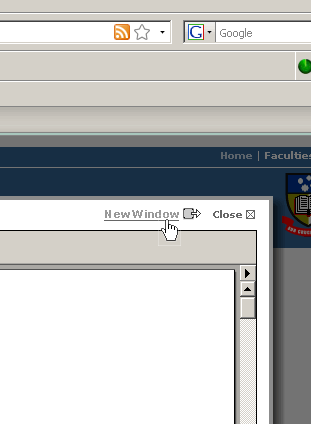 « Last edit by Unknown on Mon Dec 08, 2008 1:14 am. » |
|
#5 Mon Dec 08, 2008 4:13 am
|
|
|
Administrator
Registered: Aug 2008
Posts: 3382
|
Oooh. Sexy!
|
|
gregp
|
#6 Mon Dec 08, 2008 4:57 am
|
| Guest |
So says my wife!
 I'll beta-test it in 3.25 for you if you like... I'll beta-test it in 3.25 for you if you like...  |
|
gregp
|
#7 Mon Mar 02, 2009 4:01 am
|
| Guest |
<eeerk, eeerk, eeerk> Being the squeaky wheel and all that, any plans to port this into the next build? I've found myself a few times today having to decide for the user whether to make a link open in the existing frame or in a floatbox (e.g. a News page where you link to more information on a particular article - are people there to browse the news page (-> external content in a floatbox) or to read more that article (-> external content in a new window)?
If I had this tool I could safely floatbox links knowing they could easily jump out and navigate the target site in a full window, and my own attempts to hack this just haven't worked!  Greg |
|
#8 Mon Mar 02, 2009 6:31 pm
|
|
|
Administrator
Registered: Aug 2008
Posts: 3382
|
Hi Greg,
Thanks for bringing this up again. I agree with you. It would be a good feature for exactly the reason you say (trying to decide whether the content is best shown in floatbox or a new window). There's not going to be time to put this in the next release. The main time sink for it will be integrating the layout of the new control in with the others and getting it themed for the different colour schemes. But, it's easy to do this in the caption. I've demo'd this by adding it to the Google News example on the demo page. The idea is pretty simple: just stick an anchor in the caption that has target="_blank" in it. The escaped code is given below the google news link on the demo page. You should be able to stick your nifty cool graphic into that caption anchor too. Your disappointment will lie in the fact that you can't snug the caption up against the close button. Cheers... |
|
gregp
|
#9 Tue Mar 03, 2009 1:37 am
|
| Guest |
Thanks for the tip, all done. I'll leave the schmik icons, svelte coding and right aligning to you, but this'll do me for now. The main thing is the functionality for now, it can be prettied up down the track; and it's not exactly ugly as it is, just a bit too boxy for my liking.
Here's a squashed version so it fits properly in here... 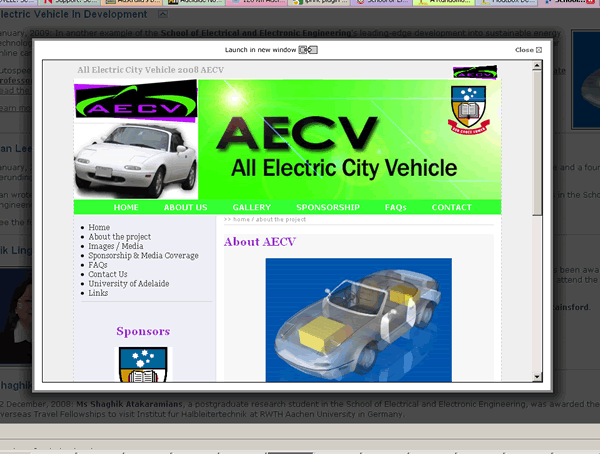 ... while the full version showing the button a bit better is at http://www.eleceng.adelaide.edu.au/tmp/floatbox-new-window-sample.gif. The new button is a bit more involved than the other one but hopefully it is a bit more self-explanatory such that the words could maybe be done away with? Anyway that's all over to you. Greg « Last edit by Unknown on Tue Mar 03, 2009 1:43 am. » |
|
gregp
|
#10 Wed Apr 15, 2009 1:58 am
|
| Guest |
Just found 3.50, lots of work gone in there, thanks!
Do you plan to have a neater implementation of the 'Launch in new window' functionality than having to hardcode it into each link? This is working OK for me at the moment but I'm hoping there'll be a neater way without all the extra coding. What I had in mind was a global option such as HTMLLaunchNewWindow which includes the link on all fb calls to html and other page-based content, and a specific inline one such as LaunchNewWindow that can be added to the rev tag so any other fb instance can have this. Pleeeeeeeeease?  Greg |
|
gregp
|
#11 Fri Apr 24, 2009 5:18 am
|
| Guest |
Pleeeeeeeeeeeeeeeeeeeeeeeeeeeeeeeeeeease?
 |
|
#12 Fri Apr 24, 2009 5:39 am
|
|
|
Administrator
Registered: Aug 2008
Posts: 3382
|
Greg, my friend, it is certainly not off the list, but you have no idea how non-trivial this trivial addition is. It's been surprisingly difficult to get all the junk that can be shown in the frame to behave and position and line up right in all combinations, in all positions, in all browsers. So where do I put this new widget? How do I convince it not to argue with its neighbours, in IE6, and FF2 on the mac? Plus get 27 decent translations of "open in a new window". This simple addition probably needs a complete restructuring and new strategy for frame junk. So spare a thought for the poor, over-worked craftsman of the box, who doth toil ceaselessly, with little recognition and less reward, through countless dark nights, such that his creation may appear simple and effortless in the light of day.
 |
Page: 1